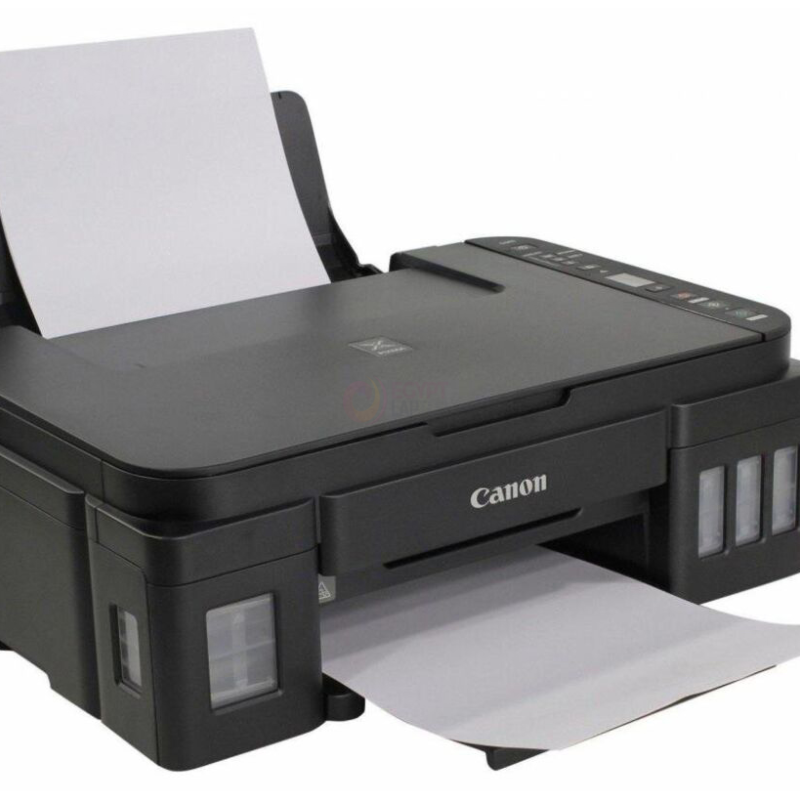Canon Multifunction MF455dw
يونيو 23, 2024
Canon Multifunction Pixima G3411
يونيو 23, 2024Canon Multifunction Pixima G2411
- Print, scan, and copy functionality
- Pigment black and dye color inks with integrated ink tanks
- 4 single ink cartridges
- 3cm monochrome LCD display
- Print resolution of 4800×1200 dpi
Specifications in detail
General Specifications
Functions
Print, Copy, Scan
Printer Specifications
Print Resolution
Up to 48001 x 1200 dpi
Print Technology
2 FINE Cartridges (Black and Colour)
Refillable ink tank printer
Mono Print Speed
Approx. 8.8 ipm2
Colour Print Speed
Approx. 5.0 ipm3
Photo Print Speed
Borderless 10 x 15 cm: Approx. 60 seconds4
Borderless Printing
Yes (A4, Letter, 20 x 25 cm, 13 x 18 cm, 13 x 13 cm, 10 x 15 cm)
Cartridges And Yields
Standard Ink Cartridges
GI-490 <PGBK>
GI-490 <C>
GI-490 <M>
GI-490 <Y>
Cartridge Yield (Plain paper)
A4 colour documents printing5
Black: 6,000 pages per ink bottle*
Colour: 7000 pages*
* Estimated supplemental yield
Cartridge Yield (Photo print)
10 x 15 cm colour photo printing6
Colour: 2000 Photos*
* Estimated supplemental yield
Paper Support
Paper Types
Plain Paper
High Resolution Paper (HR-101N)
Photo Paper Plus Glossy II (PP-201)
Photo Paper Pro Luster (LU-101)
Photo Paper Plus Semi-gloss (SG-201)
Glossy Photo Paper “Everyday Use” (GP-501)
Matte Photo Paper (MP-101)
Envelope
Maximum Paper Input
Rear tray: Max. 100 sheets (plain paper)
Paper Sizes
A4, A5, B5, 10 x 15 cm, 13 x 18 cm, 20 x 25 cm, Envelopes (DL, COM10), Letter, Legal
Paper Weight
Plain paper: 64 – 105 g/m²
Canon photo paper: up to 275 g/m²
Scanner Specifications
Copier Specifications
Interface
Display Type & Size
LCD (1.2 inch segment mono)
Interface Type – PC / Mac
Hi-Speed USB (B Port)
Software
Supported Operating Systems
Windows 10, Windows 8.1, Windows 7 SP1
.NET Framework 4.5.2 or 4.6 is required